
Approach your horse and the "mount horse" action icon will appear.
Press the Action button to mount your horse. Controls while on horseback are listed below.

Mount horse icon
Action Type

-
1: Ready weapon
Hold the button to aim your weapon.
-
2: Call
Hold to open the Call Menu, or tap to make a quick radio call.
-
3 Left stick: Move
Select movement direction.
-
4 D-pad
- Select/equip weapons and items.
- : Select/equip primary weapon
- : Select/equip secondary weapon
- : Select/equip support weapon
- : Select/equip item
-
5BACK button: Pause
Open the Pause Menu/show tips/iDroid help.
-
6START button: iDroid
Use the iDroid data device.
* The game does not pause while you use the iDroid. -
7: Attack
Use the weapon you are aiming.
-
8: Use binoculars/change view
Hold down to use binoculars. Tap to reset camera perspective. While aiming a weapon, this switches between shoulder view and first-person view.
-
9
/
/
/
buttons
- button: Hide/Return upright
- Hide by holding onto your horse's flank, or press again to return upright.
- button: Reload
- Load your weapon with a full magazine.
- button: Speed up
- When aiming a weapon, this will switch between weapons instead.
- button: Mount/Dismount
- Mount or dismount your horse.
-
10 Right stick: Control camera
- Right stick
When hiding on horseback, this switches sides. Hold down to zoom the camera.
Shooter Type
-
1: Ready weapon
Hold the button to aim your weapon.
-
2: Call
Hold to open the Call Menu, or tap to make a quick radio call.
-
3 Left stick: Move
Select movement direction.
-
4 D-pad
- Select/equip weapons and items.
- : Select/equip primary weapon
- : Select/equip secondary weapon
- : Select/equip support weapon
- : Select/equip item
-
5BACK button: Pause
Open the Pause Menu/show tips/iDroid help.
-
6START button: iDroid
Use the iDroid data device.
* The game does not pause while you use the iDroid. -
7: Attack
Use the weapon you are aiming.
-
8: Use binoculars/change view
Hold down to use binoculars. Tap to reset camera perspective. While aiming a weapon, this switches between shoulder view and first-person view.
-
9
/
/
/
buttons
- button: Mount/Dismount
- Mount or dismount your horse.
- button: Hide/Return upright
- Hide by holding onto your horse's flank, or press again to return upright.
- button: Reload
- Load your weapon with a full magazine.
- button: Speed up
- When aiming a weapon, this will switch between weapons instead.
-
10 Right stick: Control camera
- Right stick
When hiding on horseback, this switches sides. Hold down to zoom the camera.