Use data deviceMenu button
Allows you to use the Mother Base-developed "iDroid" data device.
Change tabs with/
- * The game does not pause while you use the iDroid.
| [MOTHER BASE] | View data related to Mother Base, and give orders to staff. |
|---|---|
| [MAP] | View map/perform actions. |
| [MISSIONS] | View mission-related data/send support instructions/view logs. |
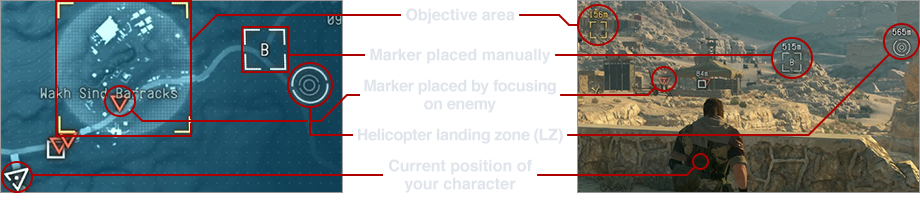
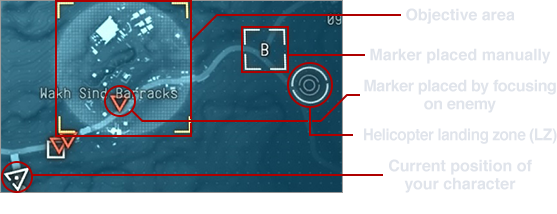
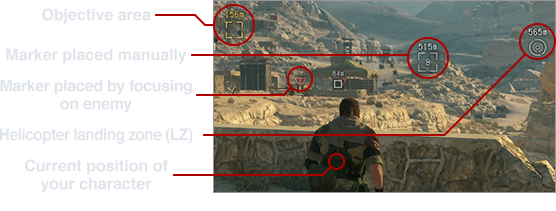
Aerial Command Center
Connecting the iDroid to your helicopter's onboard computer turns it into your Aerial Command Center.
When in the Aerial Command Center, several menus are added to the iDroid, including the ability to move to another area of operations or Mother Base, plus various customization options.
Cassette Tapes[CASSETTE TAPES] under the iDroid's [MISSIONS] tab

Cassette tape icon
Cassette tapes obtained during gameplay can be played by going to [CASSETTE TAPES] in the iDroid's [MISSIONS] tab.
In addition, when the cassette tape icon is showing while you are in the Aerial Command Center (your helicopter), press thebutton to switch to the cassette tapes screen.
Cassette Tape Types
| Info Tapes | These contain information pertaining to the story. |
|---|---|
| Music Tapes | Various music recordings that can also be set as your helicopter's arrival music. |
| Acquired Tapes | Some tapes enable you to influence your surroundings under specific conditions if you turn on an external speaker from the control panel (). |
Briefing
Go to [MISSION LIST] under the iDroid's [MISSIONS] tab, highlight a mission, and press thebutton to play a tape with information pertaining to that mission.
Use these tapes as a reference when selecting a mission.
These tapes can also be played during a mission by going to the iDroid's [MISSIONS] tab.
- * These tapes cannot be played from the regular cassette tapes screen.