Pause Menu and Tips View button during the game
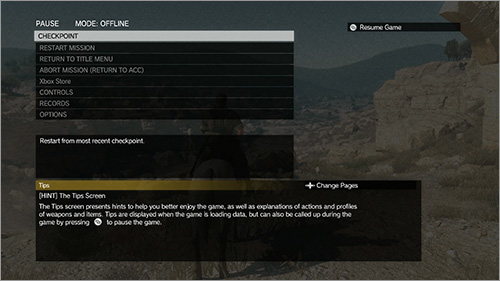
Pause Menu
Pause the game, and view/configure the controls and a variety of settings.
At the bottom of the screen you will find tips related to the current situation.
- * Pressing the Menu button displays the iDroid data device screen.
The game does not pause while you are using the iDroid.
iDroid Help View button while using the iDroid
Displays help messages for the iDroid.
- * Use the left/right buttons on the D-pad to change pages.
Cutscene Pause Menu View button during a cutscene
During the game, there are cutscenes that advance the story without your input.
The Pause Menu you can bring up during cutscenes is shown below.
| [RESUME] | Resume cutscene. |
|---|---|
| [SKIP] | Skip cutscene and continue to the next scene. |